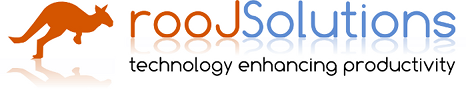ASUS My Cinema U3100 Mini DMB-TH - Partly working
Published 2008-11-17 11:10:00
These are my notes/ comments on getting it to work (partly), check the blog
again every month or so to see if I ever get the thing working fully..
After leaving the Digital TV sticks lying around for a few months, I finally got back to looking at the issues with drivers. ASUS have been absolutely useless, and have ceased responding to all support requests. The Source code supplied on the site, and emailed to me directly appears to be the completely the wrong source code (based on comparisons using strings on the binary driver, I'll have more confirmation of this when I review the dmesg outputs as described below..)
Having given up on the source code, I decided just to see if I could get them to work in any way. We had a go with the Windows drivers on a PC at work, but did not really have much success (as I found out later, probably due to signal issues with the little antenna). But it did give me the idea of using virtual machines and running the EEEPC development kit. So here's the process so far just to test the cards. - details in the extended bit..
After leaving the Digital TV sticks lying around for a few months, I finally got back to looking at the issues with drivers. ASUS have been absolutely useless, and have ceased responding to all support requests. The Source code supplied on the site, and emailed to me directly appears to be the completely the wrong source code (based on comparisons using strings on the binary driver, I'll have more confirmation of this when I review the dmesg outputs as described below..)
Having given up on the source code, I decided just to see if I could get them to work in any way. We had a go with the Windows drivers on a PC at work, but did not really have much success (as I found out later, probably due to signal issues with the little antenna). But it did give me the idea of using virtual machines and running the EEEPC development kit. So here's the process so far just to test the cards. - details in the extended bit..
Get Hold of the Eeepc SDK
googling for eeepc sdk will give you the download links at sourceforge, you need a number of files from there,
a) The SDK iso file (which is really a xandros install CD) - you need this to convert the Eeepc image iso into a vmware usable image
b) The L70???.iso file (which is an install CD for the eeepc i think)
c) the vmware vmx file (which is a text file and can be edited to point to the right place)
d) have a look at the readme file that goes with the vmware vmx file, it kind of summarizes the process.
Now to create the vmware image you need to do:
a) create a linux virtual machine (using vmware server for example) or you can use virtualbox - give it quite a bit of possilbe space (20G should be enough)
b) point the CD drive of the virtual machine to the SDK iso image.
c) boot the PC, and install xandros into the virutal machine
d) using nfs or just scp, move the L70??.iso file to the virutal machine
e) inside the virutal machine run 'vmware-convert L70?????.iso' - this will generate a asus.vmdk file
f) copy the asus.vmdk file to your host machine
g) edit the vmware.vmx file to point to the asus.vmdk file
h) open the vmware.vmx file in vmplayer (or server edition)
You now should have an emulated vmware enviroment. (there are a few issues with cursor keys bindings that you may have to google for)
Now for the digital Tv driver installation.
within the eeepc,
go to asus's website, and download the latest binary driver for linux (eeepc kernel only)
use Ctrl-Alt-T to get a terminal, and extract the file - it contains two deb files, run the ./install script.
This should give you the vdr application, and the kernel modules in the eeepc /lib/modules/???-eeepc/v4l directory,
I copied this directory to the /lib/modules/???-vmware/v4l directory
you need to modprobe firmware_class (this is the only required module for the others to work)
Then you can go through insmoding the modules (the order is a bit picky, but it will give you errors when you do it in the wrong order) - modprobe might work once you've done a depmod -a
Make sure the vmware player (or server) passes through the usb connections (something like usb.autoconnect = true) in the vmx file.
Plug in the USB stick.
If you are lucky it will fire up the vdr application., (otherwise you can try running /opt/vdr/runvdr ,a few times until it works)
Now for the fun part.
exit the vdr application, and find the frequency scan file /opt/vdr/video/???/China
edit this file, and delete all the lines except the 562000000 line (this is the TVB/ATV digital frequency)
Now run the vdr application again and try scanning
It's best to use a proper Aerial (the little antenna is very picky about a signal, and the green light on the stick is not that useful) - If you are using the antenna, you may want to try using vlc (see later)
If you are lucky, it should detect The four standard free channels, and you can watch them in vdr
Vlc:
Thanks to isaac's blog, there are details on how to try it with vlc.
http://isaac.hk/blog/archives/21-Use-EeePC-701-to-watch-Digital-TV-channels-in-HK.html
(installing vlc, involves adding the debian repository to /etc/apt/sources.list and apt-get installing vlc)
(dont forget to chgrp the /dev/dvb0*
for testing the Aerial, it's best to do this
>vlc dvb:// :dvb-frequency=562000000
you can then keep testing by moving the Aerial around until you get a signal.
I few gotcha's along the way.
- the driver segfaults (see dmesg) when you remove the card - would be fixable, if we had the source.....
- if you ls /dev/dvb0* and get IO error's you may need to rmmod the dvb????_mc module, and reload it.
- dont stick the antenna to a surface, and pick up your laptop and yank it away (I think I've broken one of the Sticks doing this!)
- Sound in vmplayer on ubuntu is flakey, and difficult to get to work (I've not actually got round to fixing that as it's not really important...)
- The HD channels look like they need to much CPU power for my portable/vmware solution.
- The building I live in has an antenna however it does not appear to provide the TVB J2 / ATV HD channels, although I can pick them up using the antenna when I'm lucky...
Where are we now?
- I need check the dmesg output from the card and compare it with the source code and see what differences there are.
- see if I can recompile the vmware kernel for the eeepc device to add extra logging on what is getting sent/received from the card, when doing various actions, and compare that to what the source code appears to be doing..
Anyway.... Thats all for now..
googling for eeepc sdk will give you the download links at sourceforge, you need a number of files from there,
a) The SDK iso file (which is really a xandros install CD) - you need this to convert the Eeepc image iso into a vmware usable image
b) The L70???.iso file (which is an install CD for the eeepc i think)
c) the vmware vmx file (which is a text file and can be edited to point to the right place)
d) have a look at the readme file that goes with the vmware vmx file, it kind of summarizes the process.
Now to create the vmware image you need to do:
a) create a linux virtual machine (using vmware server for example) or you can use virtualbox - give it quite a bit of possilbe space (20G should be enough)
b) point the CD drive of the virtual machine to the SDK iso image.
c) boot the PC, and install xandros into the virutal machine
d) using nfs or just scp, move the L70??.iso file to the virutal machine
e) inside the virutal machine run 'vmware-convert L70?????.iso' - this will generate a asus.vmdk file
f) copy the asus.vmdk file to your host machine
g) edit the vmware.vmx file to point to the asus.vmdk file
h) open the vmware.vmx file in vmplayer (or server edition)
You now should have an emulated vmware enviroment. (there are a few issues with cursor keys bindings that you may have to google for)
Now for the digital Tv driver installation.
within the eeepc,
go to asus's website, and download the latest binary driver for linux (eeepc kernel only)
use Ctrl-Alt-T to get a terminal, and extract the file - it contains two deb files, run the ./install script.
This should give you the vdr application, and the kernel modules in the eeepc /lib/modules/???-eeepc/v4l directory,
I copied this directory to the /lib/modules/???-vmware/v4l directory
you need to modprobe firmware_class (this is the only required module for the others to work)
Then you can go through insmoding the modules (the order is a bit picky, but it will give you errors when you do it in the wrong order) - modprobe might work once you've done a depmod -a
Make sure the vmware player (or server) passes through the usb connections (something like usb.autoconnect = true) in the vmx file.
Plug in the USB stick.
If you are lucky it will fire up the vdr application., (otherwise you can try running /opt/vdr/runvdr ,a few times until it works)
Now for the fun part.
exit the vdr application, and find the frequency scan file /opt/vdr/video/???/China
edit this file, and delete all the lines except the 562000000 line (this is the TVB/ATV digital frequency)
Now run the vdr application again and try scanning
It's best to use a proper Aerial (the little antenna is very picky about a signal, and the green light on the stick is not that useful) - If you are using the antenna, you may want to try using vlc (see later)
If you are lucky, it should detect The four standard free channels, and you can watch them in vdr
Vlc:
Thanks to isaac's blog, there are details on how to try it with vlc.
http://isaac.hk/blog/archives/21-Use-EeePC-701-to-watch-Digital-TV-channels-in-HK.html
(installing vlc, involves adding the debian repository to /etc/apt/sources.list and apt-get installing vlc)
(dont forget to chgrp the /dev/dvb0*
for testing the Aerial, it's best to do this
>vlc dvb:// :dvb-frequency=562000000
you can then keep testing by moving the Aerial around until you get a signal.
I few gotcha's along the way.
- the driver segfaults (see dmesg) when you remove the card - would be fixable, if we had the source.....
- if you ls /dev/dvb0* and get IO error's you may need to rmmod the dvb????_mc module, and reload it.
- dont stick the antenna to a surface, and pick up your laptop and yank it away (I think I've broken one of the Sticks doing this!)
- Sound in vmplayer on ubuntu is flakey, and difficult to get to work (I've not actually got round to fixing that as it's not really important...)
- The HD channels look like they need to much CPU power for my portable/vmware solution.
- The building I live in has an antenna however it does not appear to provide the TVB J2 / ATV HD channels, although I can pick them up using the antenna when I'm lucky...
Where are we now?
- I need check the dmesg output from the card and compare it with the source code and see what differences there are.
- see if I can recompile the vmware kernel for the eeepc device to add extra logging on what is getting sent/received from the card, when doing various actions, and compare that to what the source code appears to be doing..
Anyway.... Thats all for now..
Mentioned By:
google.com : ASUS My Cinema U3100 Mini (66 referals)
google.com : MyCinema U3100 Mini DMB-TH (57 referals)
google.com : v4l-dvb-u3100-dmb-th.working.diff (46 referals)
google.com : asus my cinema u3100 (39 referals)
computer-internet.marc8.com : ASUS My Cinema U3100 Mini DMB-TH - Partly working - Alan Knowles | Computer & Internet (35 referals)
regator.com : ASUS My Cinema U3100 Mini DMB-TH - MythTV fully working - Alan Knowles | related posts and comments (33 referals)
google.com : november (33 referals)
google.com : asus u3100 review (32 referals)
google.com : asus U3100 mini (22 referals)
google.com : my cinema u3100 mini (18 referals)
www.planet-php.net : Planet PHP (16 referals)
google.com : u3100 linux (16 referals)
www.phpeye.com : ASUS My Cinema U3100 Mini DMB-TH - Partly working - Alan Knowles - PHP教程|PHP新闻|PHP5|PEAR|PHP框架|PHPEye - Powered by H (15 referals)
google.com : asus u3100 (15 referals)
google.com : ASUS Digital TV Stick My Cinema-U3100Mini (14 referals)
google.com : Asus My Cinema-U3100 Mini (13 referals)
google.com : U3100 mini (13 referals)
google.com : u3100 review (13 referals)
google.com : ASUS My Cinema U3100 review (12 referals)
google.com : u3100 dmb ubuntu (12 referals)
google.com : ASUS My Cinema U3100 Mini (66 referals)
google.com : MyCinema U3100 Mini DMB-TH (57 referals)
google.com : v4l-dvb-u3100-dmb-th.working.diff (46 referals)
google.com : asus my cinema u3100 (39 referals)
computer-internet.marc8.com : ASUS My Cinema U3100 Mini DMB-TH - Partly working - Alan Knowles | Computer & Internet (35 referals)
regator.com : ASUS My Cinema U3100 Mini DMB-TH - MythTV fully working - Alan Knowles | related posts and comments (33 referals)
google.com : november (33 referals)
google.com : asus u3100 review (32 referals)
google.com : asus U3100 mini (22 referals)
google.com : my cinema u3100 mini (18 referals)
www.planet-php.net : Planet PHP (16 referals)
google.com : u3100 linux (16 referals)
www.phpeye.com : ASUS My Cinema U3100 Mini DMB-TH - Partly working - Alan Knowles - PHP教程|PHP新闻|PHP5|PEAR|PHP框架|PHPEye - Powered by H (15 referals)
google.com : asus u3100 (15 referals)
google.com : ASUS Digital TV Stick My Cinema-U3100Mini (14 referals)
google.com : Asus My Cinema-U3100 Mini (13 referals)
google.com : U3100 mini (13 referals)
google.com : u3100 review (13 referals)
google.com : ASUS My Cinema U3100 review (12 referals)
google.com : u3100 dmb ubuntu (12 referals)



 Follow us
Follow us
-
- Some thoughts on the language server and its usefulness in the roobuilder
- Roo Builder for Gtk4 moving forward
- Clustered Web Applications - Mysql and File replication
- GitLive - Branching - Merging
- PDO_DataObject Released
- PDO_DataObject is under way
- Mass email Marketing and anti-spam - some of the how-to..
- Hydra - Recruitment done right
Blog Latest
-
Twitter - @Roojs